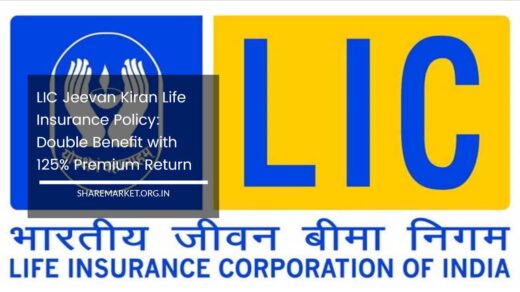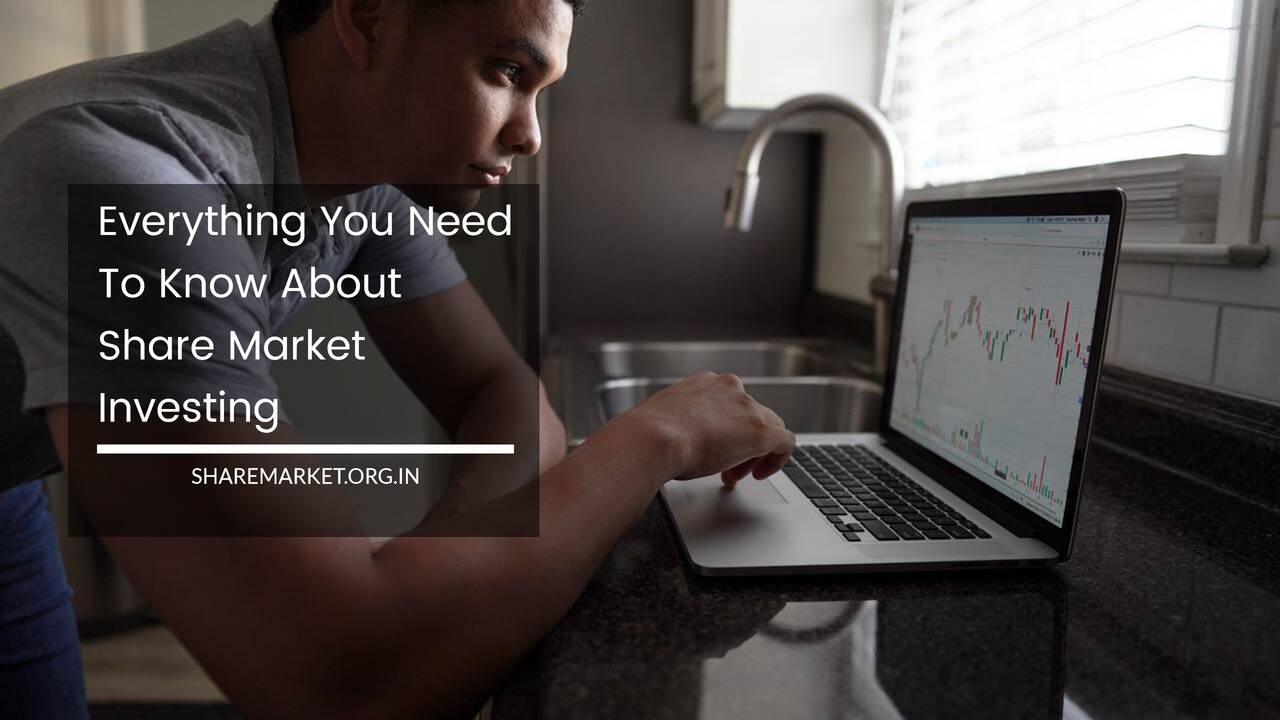Income Tax: 8 Information You Can Get Through IT Website

The majority of us pay advance tax on our salaries, ensuring that the total tax obligation is divided into manageable amounts and relieving us of the burden of paying the entire amount at once.
Our salary slips indicate the amount that is deducted each month for taxes. This computation is done roughly, but the amount that is actually owed in taxes may not match the amount that has been deducted.
It is possible that the amount paid as advance tax will be less than the real tax that a person owes, in which case additional payments will be necessary to settle debts.
Many taxpayers self-assess their taxes, which are usually nearly equal to their real tax liability. However, there may be occasions when self-assessment goes wrong and produces inaccurate results.
Once more, this has the effect of necessitating extra payments to settle tax debts after the IT return has been submitted.
If you also want other information about filing an online income tax return, then go to its official website, and there you can easily check these 8 things:
1. History of e-Filed Returns: After logging in to the website, you may go to “E-Filed Returns” on “My Account”.
There, you will get the complete details, status, and acknowledgment number of all the returns filed by you, along with the acknowledgment number.
As soon as you click on the acknowledgment number, the complete information will open in front of you.
2. View Demand/Refund Status: Option to view Demand/Refund in the account is given, if applicable. If refund is not applicable, “No Demand, No Refund” is displayed. Only in cases of unpaid refunds will reasons be provided.
3. How to check a refund re-issue request: After logging in, you go to refund re-issue request page, select the assessment year, and provide the CPC reference communication number and refund sequence number as per the CPC order. You can also track the refund issue status request.
4. Rectification Request: After logging in, go to “My Account” and click on Rectification Request. Select the assessment year and enter the latest communication reference number. You can also check the rectification status by selecting the assessment year.
5. Request for information: A request for information can be made under Section 143(1)/154 and a request can be made to send fresh information or resend information by e-mail.
6. Register as Legal Heir: After logging in to the account, if applicable, you can register someone as a legal heir who will be responsible to pay your tax or take your tax benefits.
7. View Form 26AS: Form 26AS can be viewed by visiting the site, as the website redirects from the TDS-CPC website. Form 26AS gives all the details of tax deducted through various sources, like TDS.
8. Grievance Redressal: Click on Help Desk in the main menu and write down your grievance related to ITR-V processing, rectification, or communication.
You can get any tax related information through the portal. Remember, to pay your taxes before the due date.